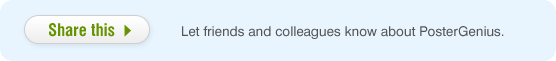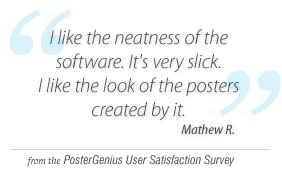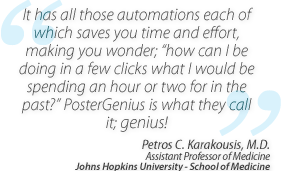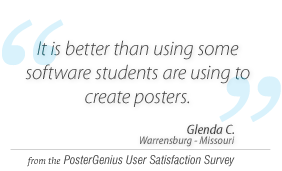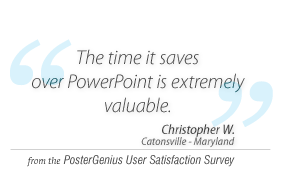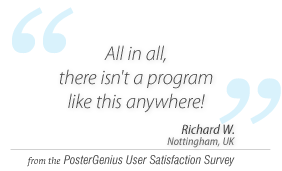1. Proofreading your scientific poster on-screen
Topic: Learn how you can enter the special review mode to proofread the content of your scientific poster on-screen.
4. Creating a printout of your content for distribution in the conference hall
Topic: Learn how to automatically create a printout of the content in your scientific poster, which you can hand-in to fellow conference attendees.
3. Saving your scientific poster for print
Topic: Learn how to save a copy of your scientific poster that is ready for print.
1. Creating a scientific poster collaboratively with colleagues
Topic: Learn how to create and share with colleagues editable versions of your scientific poster for collaborative work.
6. What are the file formats I can save my PosterGenius posters?
With PosterGenius™ you can save your poster as either a .pgx or a .pdf.
PGX
The .pgx file type is the native PosterGenius™ format. The .pgx format allows for collaborative work across a team of poster authors. You can send a fully editable version of your poster as a .pgx to colleagues that also have PosterGenius™ installed. They well then be able to open the poster and have access to all the content including text, graphs and images as well as the chosen template. As a result, they will be able to review the poster and make any corrections needed.