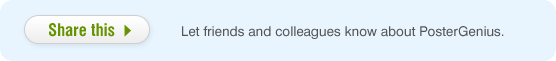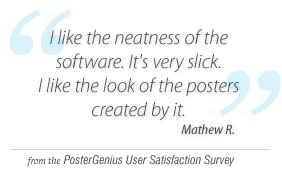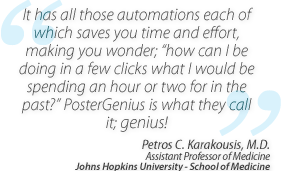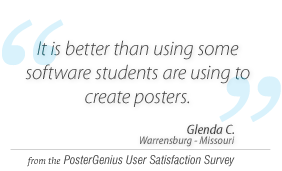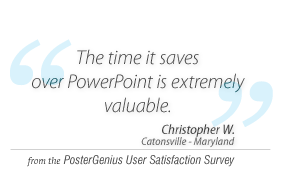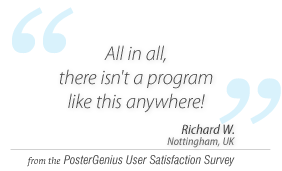5. How can I deactivate Hyphenation in PosterGenius?
Hyphenation is by default activated in PosterGenius™, however it can be easily
deactivated by following the steps below:
- Click on the Edit menu
- Select Preferences, then Hyphenation
- Uncheck the box that says "Activate Hyphenation"
- and click Apply.
You can similarly reactivate the option above, or select to have PosterGenius™ hyphenating in another language, as is explained in the corresponding tutorial: Use hyphenation in your preferred language.