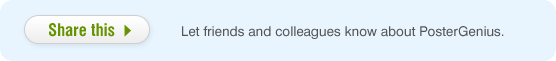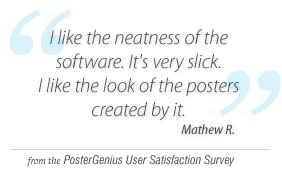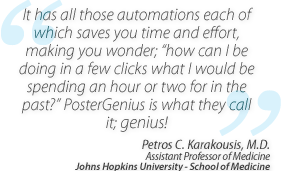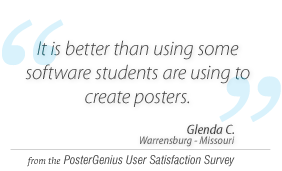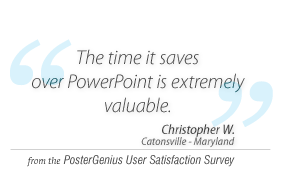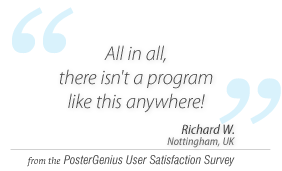6. What if I wish to format my hard drive after installing and activating PosterGenius?
In case you wish to
- Format the hard drive of your computer
- Install your legitimate copy of PosterGenius™ to another computer,
you will first need to deactivate the License for the copy of PosterGenius™ you have already used. Deactivating your PosterGenius™ copy will allow you to use it again after formatting your hard drive or in another computer, without having to purchase an additional License.
To deactivate your copy click on “Deactivate License”, from the menu Edit » License. If you experience any problems during deactivation, please contact our support department at: support@scigentech.com
Note: Uninstalling PosterGenius™ does not delete the License from your computer. As a result, you may re-install and use PosterGenius™ on your computer whenever you wish. In case you uninstall PosterGenius™ from a computer in order to continue using your legitimate copy in another computer, you should Deactivate your License as described above.