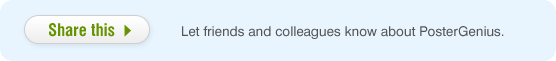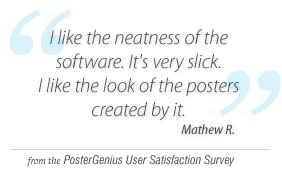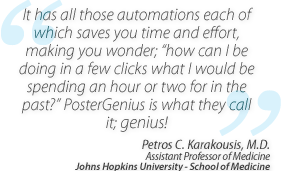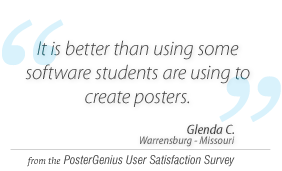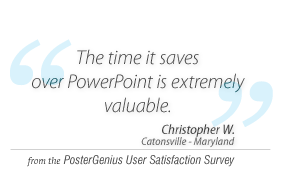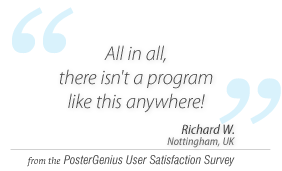1. Preparing authors and institutions for automatic insertion to PosterGenius
Topic: Learn how to prepare the names of the authors and institutions so that you can use the "SmartPaste" feature.
To automatically insert the authors of your poster and their affiliations using the "SmartPaste" feature, type them in any word processor in a way which is typical for scientific publications.
Authors
- Write the author's name
- Add the author's professional/academic status (e.g Ph.D.) separated by a comma from his/her name
- If there are more than one institutions, write also the index that associates the author with the corresponding institution.
- Separate authors by comma.
Complying to the above the list of authors will look like the following:
FirstName LastName, ProfessionalStatus InstitutionIndex, FirstName LastName, ProfessionalStatus InstitutionIndex, ...
For example you can type your authors as follows:
John E. Smith, M.D.1, Alexander D. Richardson, M.D.2, Michael A. Patrick, M.D.3, John K. Papadopoulos, M.D.1, George A. Weller, M.D.1
Institutions
Respectively, type the institutions of your authors after the Institution Index that correlates institutions with authors.
As a result the list of institutions look like the following:
InstitutionIndex InstitutionName
InstitutionIndex InstitutionName
For example you can type your institutions as follows:
1University of Veria, 18211 Campus of St. Nicolas, WA 98011, USA
2Department of Atmospheric Science, University of Alyki, WA, USA
3Scarlet Waters Institute, 414 St. Andrew Avenue, WA 98109, USA
Related tutorials
Note: To view the tutorials you will need Adobe Reader or any other application that can open PDF files.
Adobe Reader is available for free download from Adobe Systems, Inc.: www.adobe.com