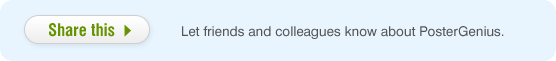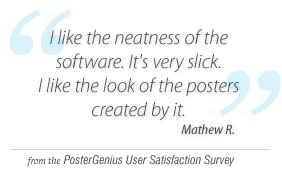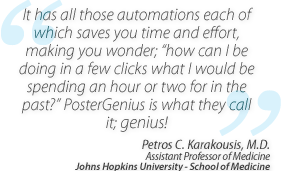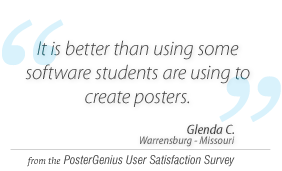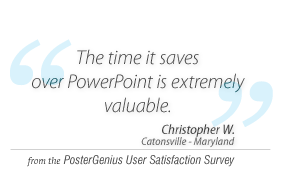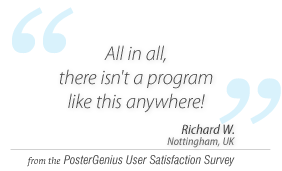2. Formatting the text of your scientific poster
Topic: Learn how to to format the text of your poster.
You can apply to your text any usual formatting style used in scientific posters and publications. More specifically, the following styles are supported:
- Bold
- Italics
- Underline
- Strike-through
- Superscript
- Subscript
- Bullet list
- Numbered list
- Multilevel bullet list
- Multilevel numbered list
Apply format changes
- Click on the section that includes the text you want to format.
- Using your mouse or your keyboard select the text you want to format.
- Click the button that corresponds to the format you want to apply.
- Click "Refresh".
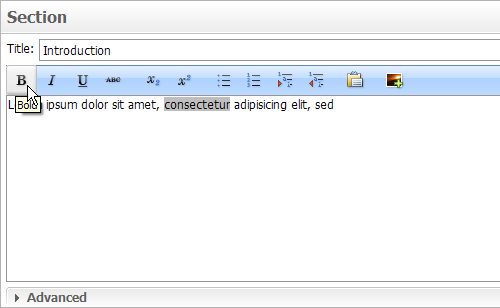

- The new format style is applied to your poster.
Related tutorials
- Adding text to your poster
- Inserting images and graphs into your poster
- Adding captions to your images and galleries
Download all tutorials in a print-friendly format here.
Note: To view the tutorials you will need Adobe Reader or any other application that can open PDF files.
Adobe Reader is available for free download from Adobe Systems, Inc.: www.adobe.com
Note: To view the tutorials you will need Adobe Reader or any other application that can open PDF files.
Adobe Reader is available for free download from Adobe Systems, Inc.: www.adobe.com