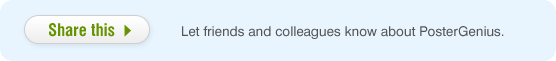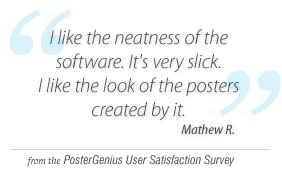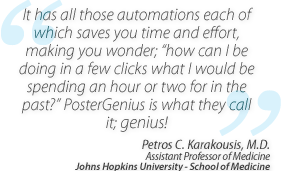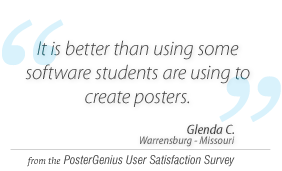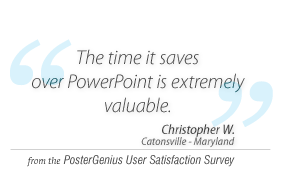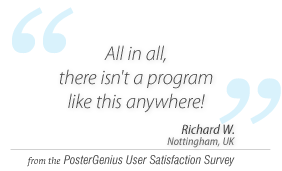1. Proofreading your scientific poster on-screen
Topic: Learn how you can enter the special review mode to proofread the content of your scientific poster on-screen.
The difficulty in reading the content of a scientific poster on a monitor.
At several points when creation a scientific poster as well as before sending out a scientific poster for printing, the author or team of authors need to proofread the poster. However, reading the content of a scientific poster on a computer monitor is often an issue. The difficulty is due to the big dimensions of the poster. Specifically, it is impossible to show all or a big part of the poster on the monitor at once, in a zoom level that will make the text readable. As a result, the user has to constantly zoom-in and zoom-out trying to navigate from section to section of the poster in order to read the content. This is tiring and often increases the possibility of overlooking needed corrections.
Content QuickReview on the computer monitor
To address the abovementioned issues, PosterGenius™ has been equipped with a special view mode, the Content Quick Review. This feature enables you to see the content of your scientific poster laid out and typeset in a way which is optimized for on-screen reading, without the need for constant zoom-in and zoom-out. You can proofread the content of your scientific poster at any time during the creation of your poster or after you have created it and before you print it.
- Click the Content QuickReview button at the rightmost side of your PosterGenius™ workspace.
- The content of your poster, text and images included, is reformatted in an optimal way for easy on-screen reading.
- From the section structure tree, on the left of your workspace, you can easily navigate through the sections of your poster. The section titles also serve as link that help you easily navigate through the sections of your poster.
- You can also move from section to section, by scrolling the mouse wheel up/down or from the scroll-bar at the right side of the window.
- You can make corrections to your text, by typing or deleting text and adding or removing images and Galleries, just like when you created the poster. Click "Save" or "Refresh" to see any changes you've made applied to the content of your poster.
- As soon as you have completed proofreading the content, you may return to the printable version of your poster.
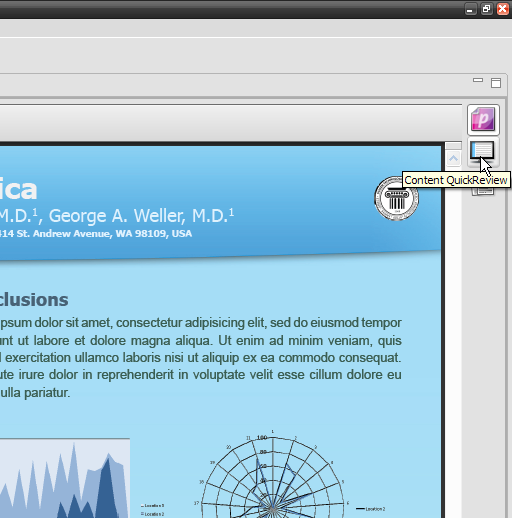
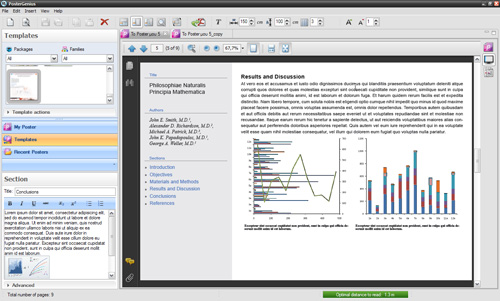
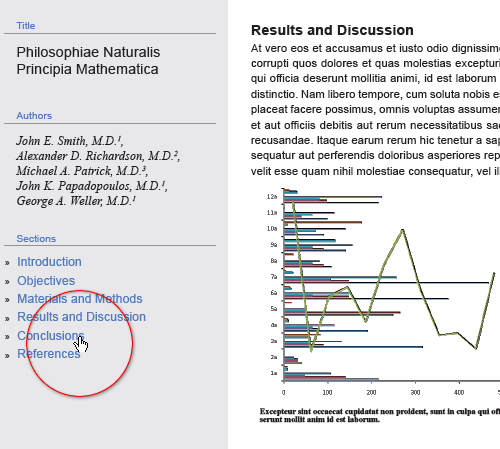

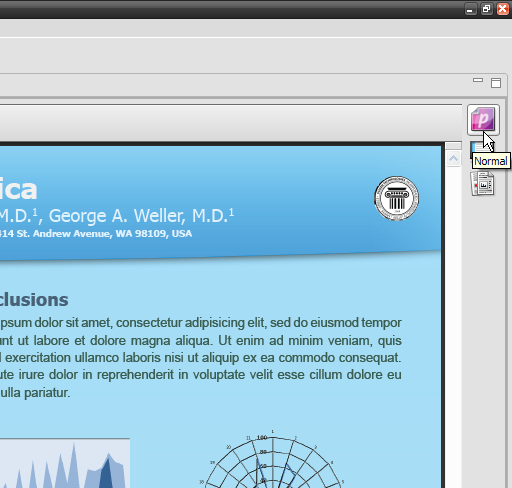
Related tutorials
- Creating a scientific poster collaboratively with colleagues
- Inserting images and graphs into your scientific poster
- Adding captions to your images and galleries
- Creating your first scientific poster with PosterGenius™
Note: To view the tutorials you will need Adobe Reader or any other application that can open PDF files.
Adobe Reader is available for free download from Adobe Systems, Inc.: www.adobe.com