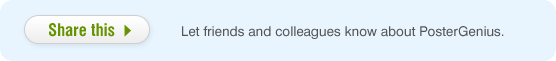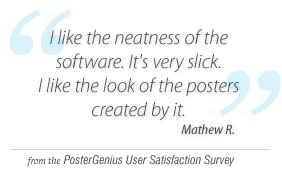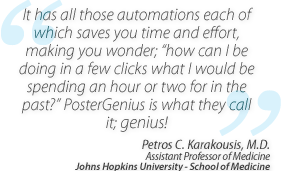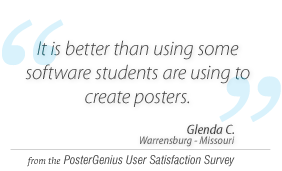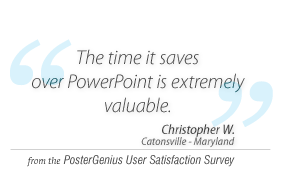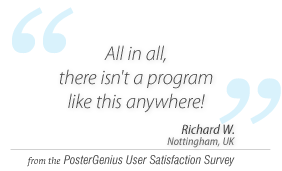3. Saving your scientific poster for print
Topic: Learn how to save a copy of your scientific poster that is ready for print.
As soon as you have finished creating your PosterGenius™ scientific poster, you can save a .pdf copy of it.
Save your poster as a .pdf file
Go to File » Export » as .pdf.
A dialogue pops up, urging you to browse to the location of your hard drive where you would like to save your .pdf file. Once you have chosen your location, e.g. your desktop, type a file name and press OK.
You can now submit the .pdf copy of your poster for printing by using any printing service with standard equipment worldwide.
What is a .pdf file
The pdf (Portable Document Format) file type is a special format designed by Adobe Systems, Inc. for document exchange. It is ubiquitous across operating systems and over the internet and allows for high quality printing. Its advantages include:
- the possibility to deliver your poster for printing to any printing service across the globe, being sure they will be able to open and print your poster independent of the application software, hardware, and operating system they use, without file incompatibility issues, missing fonts, misplacement of text and graphs,
- high quality color result on the printed poster,
- the possibility to send your poster to colleagues through email or post it on your website or blog and be sure anyone will be able to open and view it, with standard software, as most modern browsers can open .pdf files.
Related tutorials
- Creating a scientific poster collaboratively with colleagues
- Creating a printout of your content for distribution in the conference hall
Note: To view the tutorials you will need Adobe Reader or any other application that can open PDF files.
Adobe Reader is available for free download from Adobe Systems, Inc.: www.adobe.com