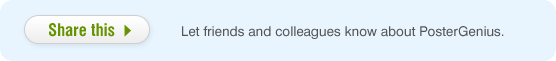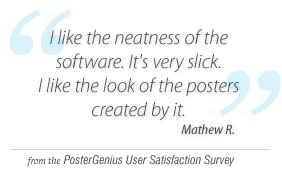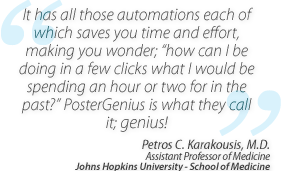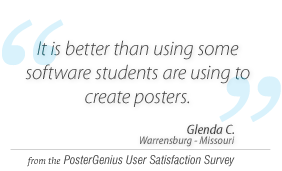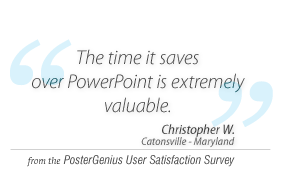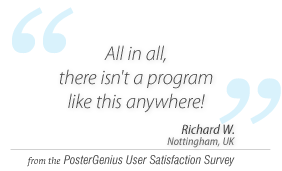4. Changing the System of Units
Topic: Learn how to change the system of units from the International (SI) to Imperial and vice versa.
- Go to the "Edit" menu
- Click on the "Preferences..." option
- In the dialogue window that pops up, select "System of units".
- Choose a system of units from the SI and the "Imperial".
- The dialog window that pops up informs you that you have to restart PosterGenius™ to apply the changes. Click "OK".
- After restarting, PosterGenius™ uses the metric system you last selected.
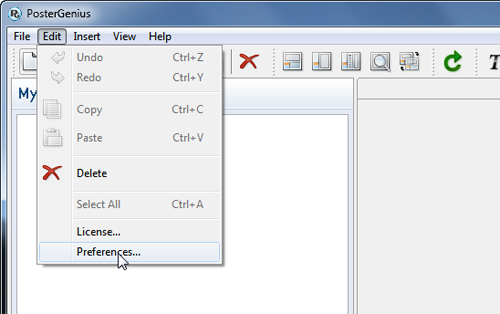
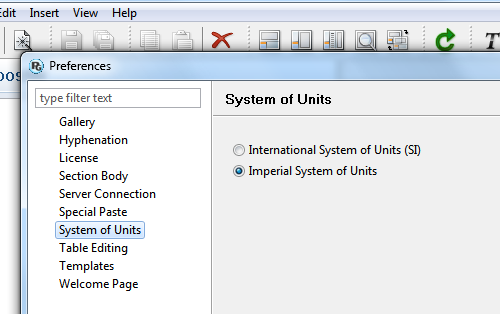
Related tutorials
Download all tutorials in a print-friendly format here.
Note: To view the tutorials you will need Adobe Reader or any other application that can open PDF files.
Adobe Reader is available for free download from Adobe Systems, Inc.: www.adobe.com
Note: To view the tutorials you will need Adobe Reader or any other application that can open PDF files.
Adobe Reader is available for free download from Adobe Systems, Inc.: www.adobe.com