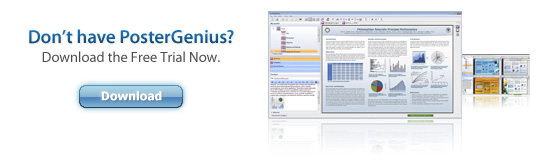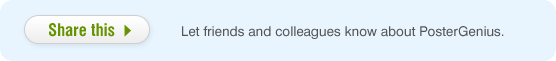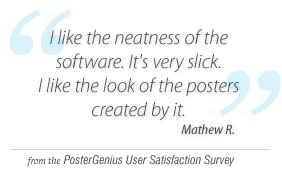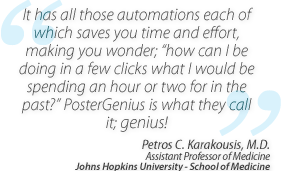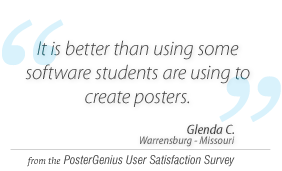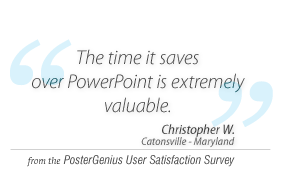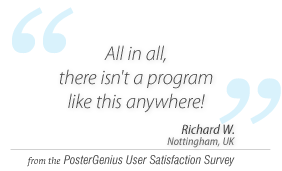Why PosterGenius
PosterGenius™ is the best software for the creation of your scientific posters. Here's why.
It takes the burden away and lets you focus on your content.
You’ll never have to start on a white page.
PosterGenius™ has a dead-simple wizard guiding you through all the basic setup of your poster. In just a few steps, you ‘re done defining dimensions, authors and affiliations as well as the order and titling of your sections. Learn more »
You won’t need to battle with text boxes.
Forget about creating text boxes and moving them around. PosterGenius™ features a powerful layout engine, which perfectly arranges and aligns your content in columns.
You won’t have to struggle with positioning your images and captions.
PosterGenius™ automatically positions, scales and aligns your images and captions making sure they are highly communicative. Learn more »
You won’t worry about making your poster look good.
With an ever-expanding library of some of the best templates for scientific posters around PosterGenius™ makes sure your poster presentation looks great. And now it offers easy ways to adjust those templates with your own images and colors. Learn more »
It’s easier and faster than any other software. And lets you focus on your content.
PosterGenius™ brings the poster creation process down to what essentially is copy – pasting your content into your poster.
Editing the look’n’feel, changing the number of columns or adjusting the dimensions of your poster are a just click away.
It takes your workflow to a whole new level. And lets you focus on your content.
PosterGenius™ comes with some well-thought and targeted innovative tools that take your scientific poster creation workflow to a whole new level and help you make your best posters ever.
Optimal Reading Distance
Informs you in real-time about the optimal distance your poster can be read from. Never worry about selecting the appropriate fonts and font-sizes again. Learn more »
On-screen Review
Instantly lays out your content in a way optimized for on-screen proofreading. Forget the pain of constant zoom-in and out. Forget misspellings too. Learn more »
Printout for Distribution
Instantly formats your content like a scientific paper, so you can easily printout a copy of your poster presentation and hand it out to fellow attendees in the conference. Learn more »