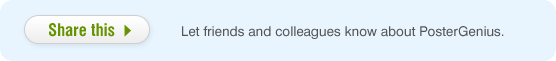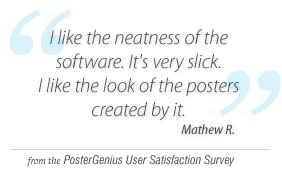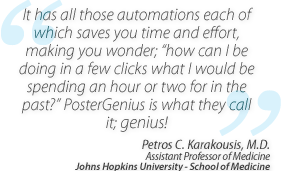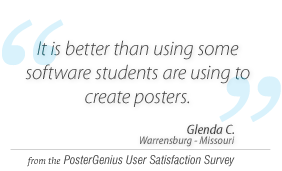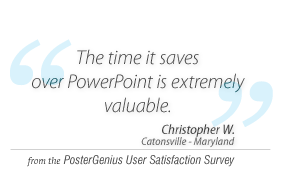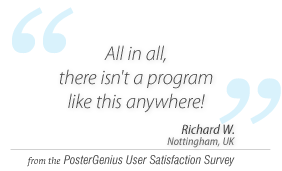1. Creating a scientific poster collaboratively with colleagues
Topic: Learn how to create and share with colleagues editable versions of your scientific poster for collaborative work.
At any point during the poster creation process you can save a fully editable version of your poster and share it with colleagues.
Save your poster as a .pgx file
- Go to File » Export » as .pgx.
- A dialogue pops up, urging you to browse to the location in your hard drive where you would like your .pgx poster to be saved.
- Once you have chosen the location, e.g. your desktop, type a file name and press OK.
What is the .pgx file format
The .pgx file type is the native PosterGenius™ format. The .pgx format allows for collaborative work across a team of poster authors. You can send a fully editable version of your poster as a .pgx to colleagues who also have PosterGenius™ installed. They will then be able to open the poster and have access to all the content including text, graphs and images as well as the chosen template. As a result, they will be able to review the poster and make any corrections needed.
After you have exported your poster as a .pgx file, you can email it to your colleagues or pass it on, with a USB stick or on a writable CD. The file size of a .pgx file roughly equals the total file size of the individual files, text and images, the poster includes.
Import your .pgx poster file
If you have received the .pgx poster file from another colleague, in order to open it in PosterGenius™:
- Go to File » Import.
- A dialogue pops up urging you to browse to the folder in your hard drive where your .pgx poster is located.
- Go to the location, choose the .pgx file and press OK.
- The .pgx poster file is imported and opened in your PosterGenius™.
- You now have full control of changing all its content, including text and images, changing section titles, adding or subtracting sections as well as changing template.
Related tutorials
Note: To view the tutorials you will need Adobe Reader or any other application that can open PDF files.
Adobe Reader is available for free download from Adobe Systems, Inc.: www.adobe.com